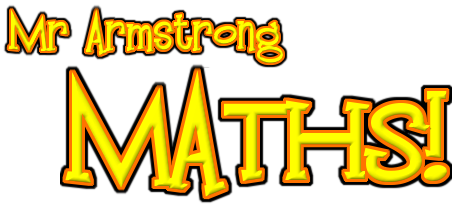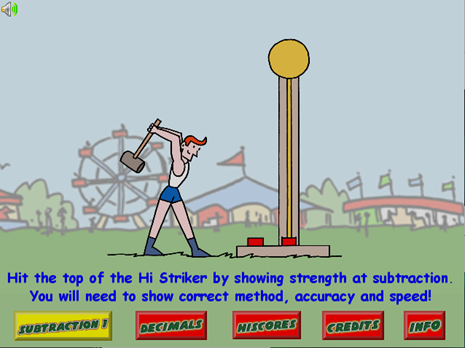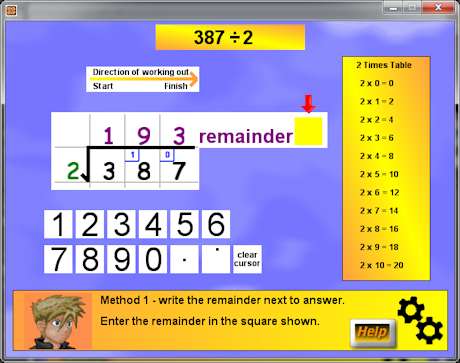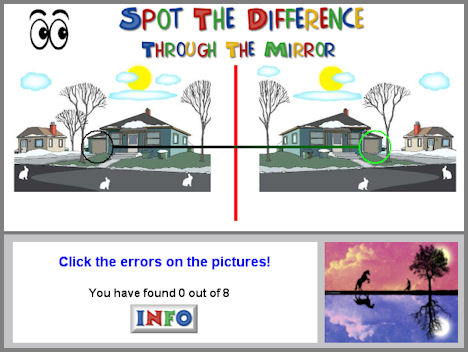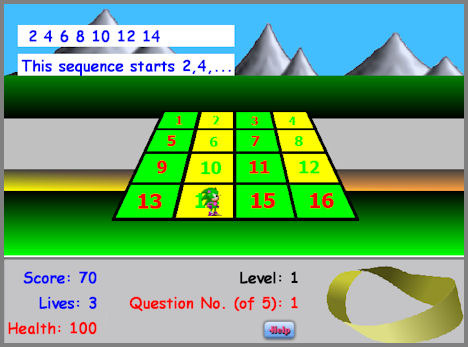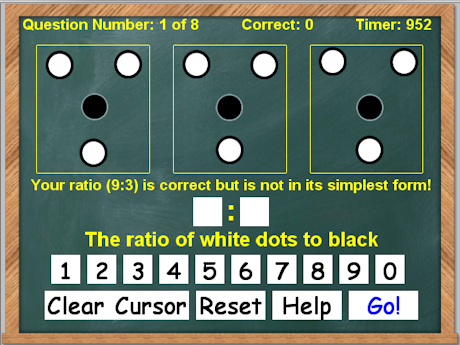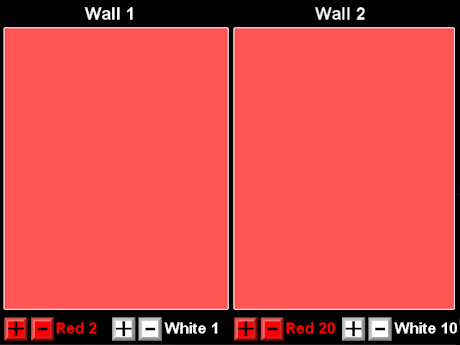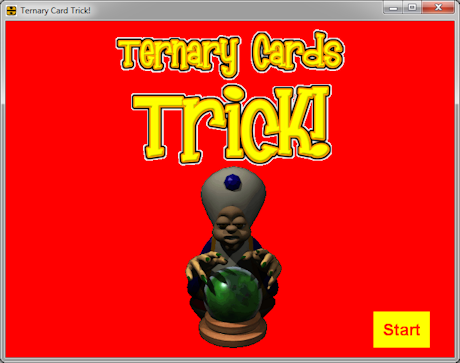Resources to Improve Your Maths!
Welcome to Mr Armstrong Maths! The site contains fun maths software that is highly valued and enjoyed by students as well as other valuable resources including past exam papers and other links.
Note: Mr Armstrong undertook a major update over August 2020 where he added the lockdown resources, updated the exam papers and did some maintaince on the HTML5 resources.
Below is a list of the
online resources that are directly accessible by an
internet browser. These resources utilise
HTML5 and one needs to have a modern browser to
run the programs. Please
contact me with any issues/questions.
These programs are also available as standalone
desktop
(PC or Mac) programs.
Strongman Challenge
Roll up! Roll up! Get ready for Mr Armstrong's Strongman Challenge!This is a fun activity to get students practicing the column method for subtraction.
The user has to answer subtraction questions as fast and as accurately as possible in order to hit the top of the hi-striker!
There are two modes - non-decimals and decimals of which the latter requires students to think where to position the numbers.
Click here to access HTML5 version of the Strongman Challenge. (Screen Shot on Right Hand Side).
Designed for use on PC and tablets. I note the soundtrack can only be heard on Desktop PC computers.
DIVISION TUTOR
Students often find learning and mastering a written method for doing division sums a hard skill to master. This program provides a fun way of learning and practicing this most important maths skill.It has been designed to allow students to work at their own pace and receive as much or as little support as they wish. The goal is to try and get 100% on each question.
The program covers all ways of showing remainders as well as dot notation for recurring decimals. For more information please see the division tutor page.
Click here to access HTML5 version of Division Tutor. (Screen Shot on Right Hand Side).
Designed for use on PC and tablets.
SPOT THE DIFFERENCE - THROUGH THE MIRROR
Students really enjoy this activity as it is based on the well known puzzle. This activity can either be run as a computer activity or alternatively as a starter. In order to do the latter print off the worksheets and as an idea one could go through the answers using the program.Click here to access HTML5 version of the program. (Screen shot on Right Hand Side).
Designed for use on PC, smartphone and tablets.
CROSS THE BRIDGE
The aim of this activity is to get The Bridge Crosser across the bridge by identifying the maths patterns.The program has been designed to aid learning and features 5 levels of play. The program features important maths sequences in the National Curriculum (such as square and prime numbers) and the use of nth term to describe sequences.
Click here to access HTML5 version of the program. (Screen shot on Right Hand Side).
Designed for use on PC, smartphone and tablets.
Please note this program was originally made two years ago, but work has been undertaken so that it works online (in html5). Additional features, in particular, links to other websites will be added in the near future.
RATIO SPEED CHALLENGE!
This activity complements nicely the paint wall lesson/activity.This program provides practice and support for students on understanding ratios and their simplest form.
Motivation for the users is also provided by the inclusion of a high score table and an all-time online high score table to provide a source of motivation for the users. The score is calculated by awarding points for time remaining to complete the challenge, the number of correct answers, minus incorrect answers and number of help clicks.
Key Controls - WORTH A READ!
Simply click on the number cards and place the values into the ratio answer squares.
Escape Key - to restart the program
Up and Down Keys - change the question (this is useful for a class teacher using the program).
Click here to access HTML5 version of the program. (Screen shot on Right Hand Side).
Designed for use on PC, smartphone and tablets.
Works well on the interactive whiteboard!
PINK WALL
This program/animation illustrates extremely well the mixing of red and white paint to make shades of pink.Accompanying Resources:
PowerPoint
Activity cards
Large Cards For Washing Line!
Worksheet 1
Worksheet 2
A Lesson Plan Used.
The above Ratio Speed Challenge Program also accompanies and works very well with this lesson!
Key Controls
Simply click on the buttons to change the amount of red and white paint on the wall.
Note - The Escape Key will restart the program.
Click here to access HTML5 version of the program. (Screen shot on Right Hand Side).
Designed for use on PC, smartphone and tablets.
Works well on the interactive whiteboard!
TERNARY CARDS TRICK
This program runs a maths trick. At first glance it looks very similar to the well known trick found in christmas crackers(!) However, this trick has a twist!Please note the trick itself was created by Andrew Jeffrey (The Mathemagician) and I understand he claims copyright. However, he has given kind permission to use the trick.
The program was written with particular use for GCSE Computing in mind!
Key Controls
Simply click the buttons to navigate.
<F10> to toggle full screen on and off
Note the Escape Key will restart the program (i.e. return to the front screen).
Accompanying Resources:
File (pdf) containing the cards of the ternary trick
PowerPoint of original "christmas cracker" trick
Click here to access HTML5 version of the program. (Screen shot on Right Hand Side).
Designed for use on PC, smartphone and tablets.
Works well on the interactive whiteboard!